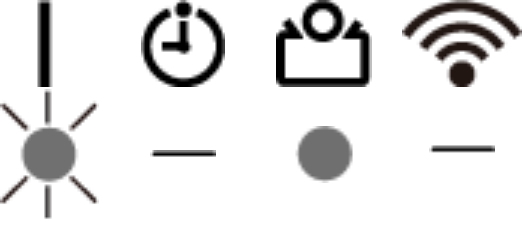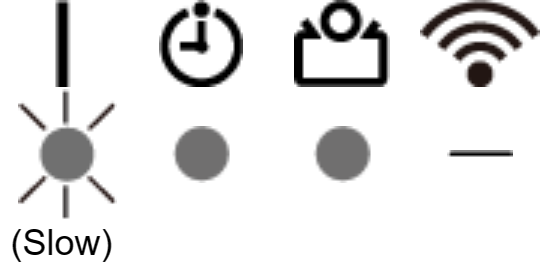State of indicators (for USB-type WLAN adapter)
| Lighting pattern | |
|---|---|
| Blinking | |
|
|
On |
|
|
Off |
|
Any state ( |
|
| State of the indicator lamps | Causes and solutions |
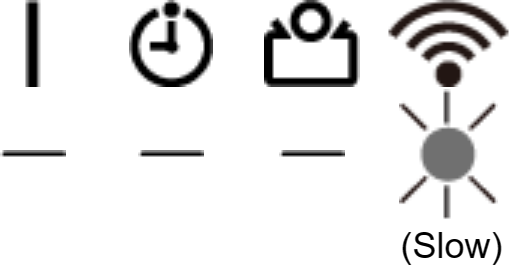
|
|
|
|
|
|
|
The indoor unit is preparing the firmware update. ⇒ You cannot operate the air conditioner. Wait until the update is complete (for a maximum of 30 minutes). |
|
or 
|
The indoor unit is in the firmware update. |
|
|
The firmware update of the indoor unit is complete. The settings from the wireless remote controller are initialized. |
|
|
The malfunction may occur on the firmware of the indoor unit. |