DIRECT CONTROL
You can operate the air conditioner from your smartphone without an access point.
However, some functions are restricted, and the control is valid only within the range that the air conditioner and the smartphone can communicate directly.
The air conditioner registration is also required for Direct Control mode. Refer to "AIR CONDITIONER REGISTRATION" for details of the air conditioner registration.
To switch the control mode from Cloud Control to Direct Control, operate this app as the followings:
Settings tab > "Environment Setting" > "Mode switching" > "Direct control"
If you do not have an access point or have not connected with the Cloud Control, select "Direct Control" on "Sign in" screen.
Refer to "Signing in" for details.
During the Direct Control mode, the icon appears on the upper right of the screen.
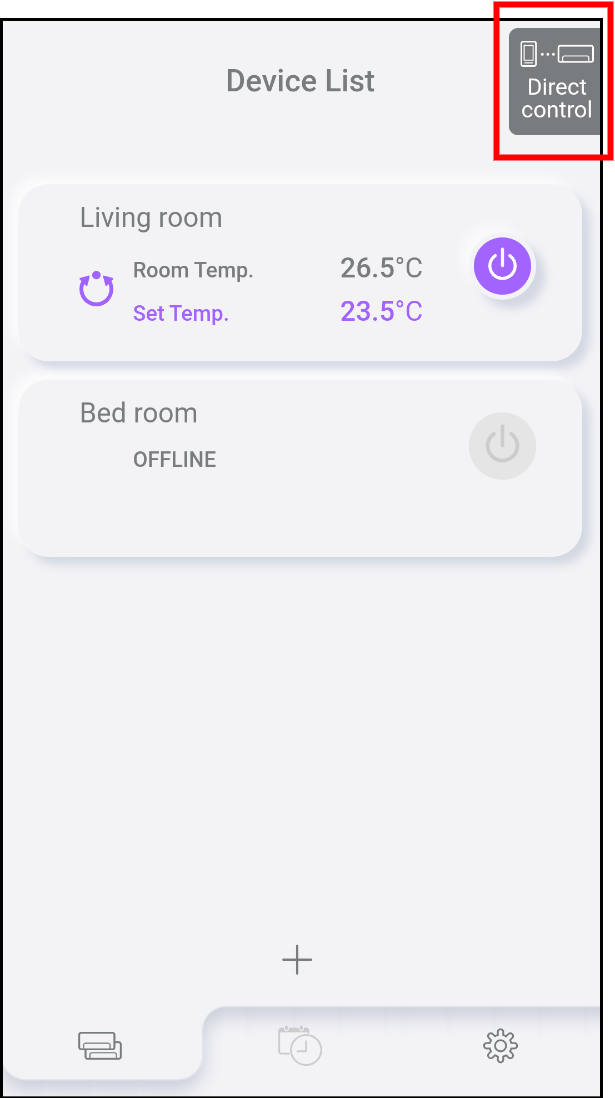
Available control or settings in Direct control mode
You can operate the air conditioners from the Air conditioner tab ([ ] or [
] or [![]() ]).
]).
Refer to "HOME MENU" and "Individual air conditioner screen" for details.
You can check or edit "Account Setting," "Environment setting," and "Air conditioner editing" from the Settings tab [].
You can check the "Firmware information" from the Settings tab [].
Refer to "Account Setting", "Environment setting", "Air conditioner editing", and "Firmware information" for details.
