Function settings
You can change the operation settings and use various functions from the Individual air conditioner screen.
Tap (a) to open the [Menu] window.

The [Menu] window can be scrolled up and down.
Tap (b) to activate/deactivate each function.
|
|
On | (Right-side, Blue) |
|
|
Off | (Left-side, White) |
To close the window, tap (c).
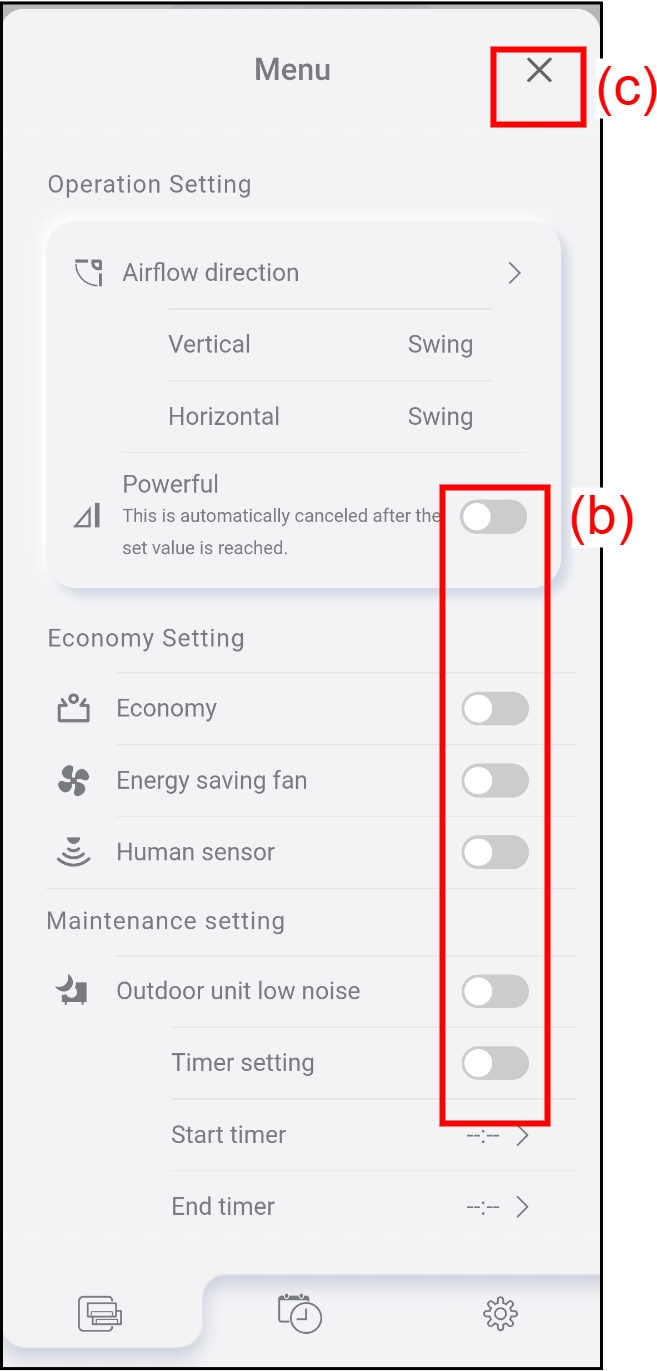
<Available function and setting>
- Airflow direction (up/down or left/right)
- Powerful operation
- Economy operation
- Energy saving fan
- Human sensor
- Outdoor unit low noise operation
- Outdoor unit low noise timer