Firmware information
You can check the firmware information of the WLAN adapter and the indoor unit.
You can set the automatic update schedule or manually update the firmware.
- Tap (a) on the "Setting" screen.
The screen moves to "Firmware Information."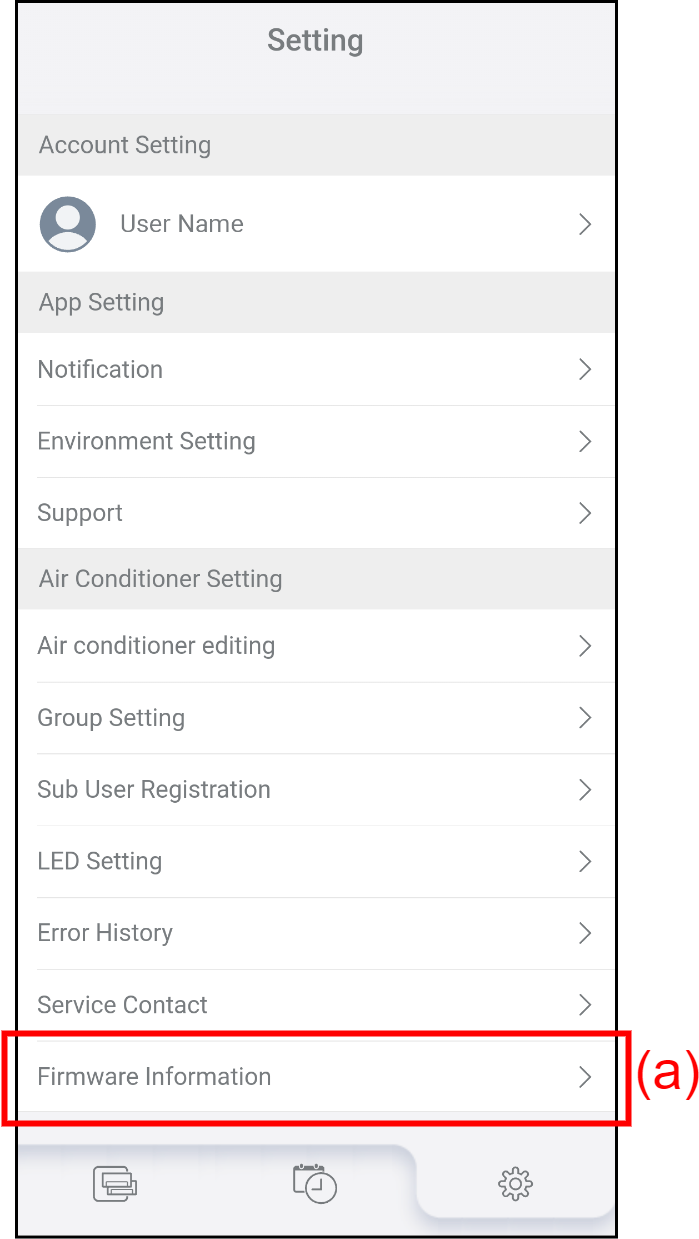
- Tap (b) to select the air conditioner.
Tap [ ] to show the registered air conditioners or the subordinate group.
] to show the registered air conditioners or the subordinate group.
Tap [ ] to hide the registered air conditioners or the subordinate group.
] to hide the registered air conditioners or the subordinate group.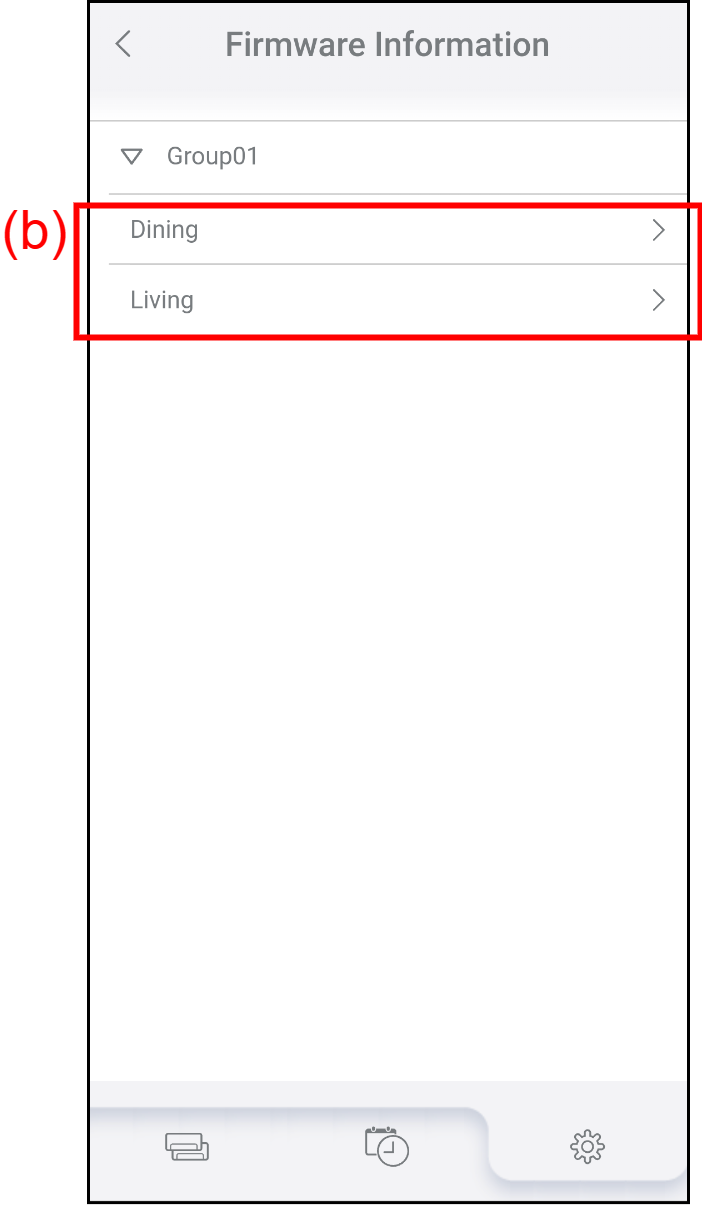
The firmware information on the air conditioner is shown.
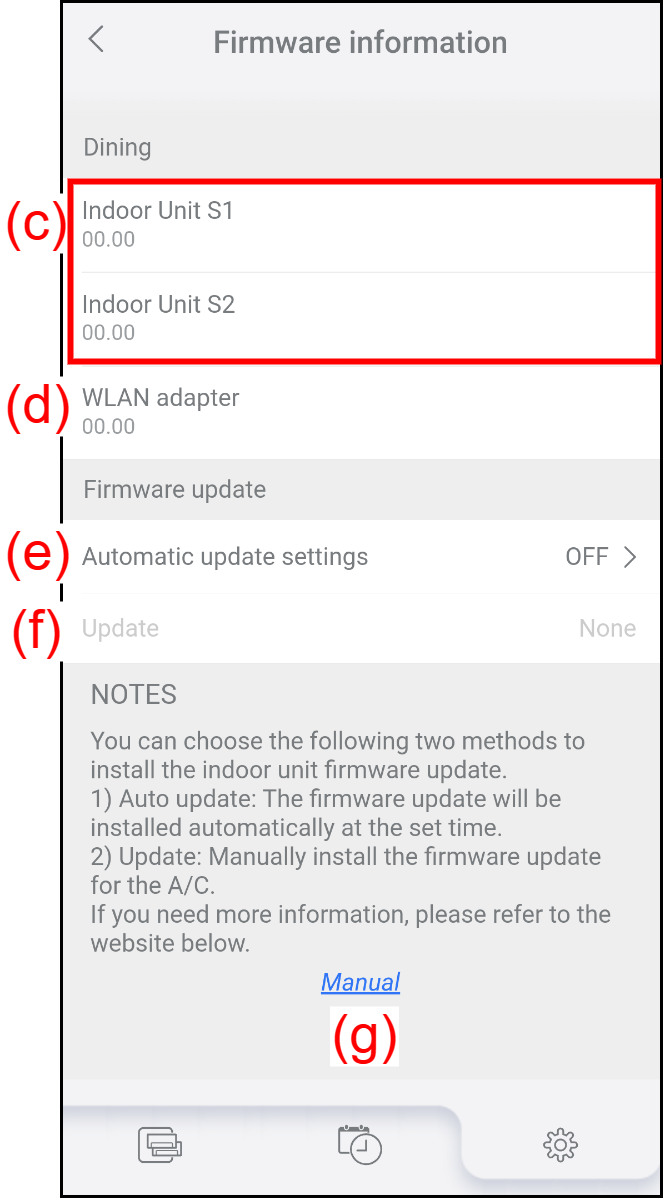
(c) Indoor Unit It shows the firmware version of the indoor unit (software 1 or software 2). (d) WLAN adapter It shows the firmware version of the WLAN adapter connected to the indoor unit. (e) Automatic update settings Tap to activate/deactivate the automatic update or set the time of starting the automatic update.
Refer to "Setting the schedule for the firmware update" for details.(f) Update Tap to update the firmware of the air conditioner or the WLAN adapter manually.
Refer to "Updating firmware manually" for details.(g) Manual This manual is shown by tapping it.