Service contact
You can register the service contact information.
- Tap (a) on the "Setting" screen to check or edit the information on the Service contact.
The screen moves to "Service contact."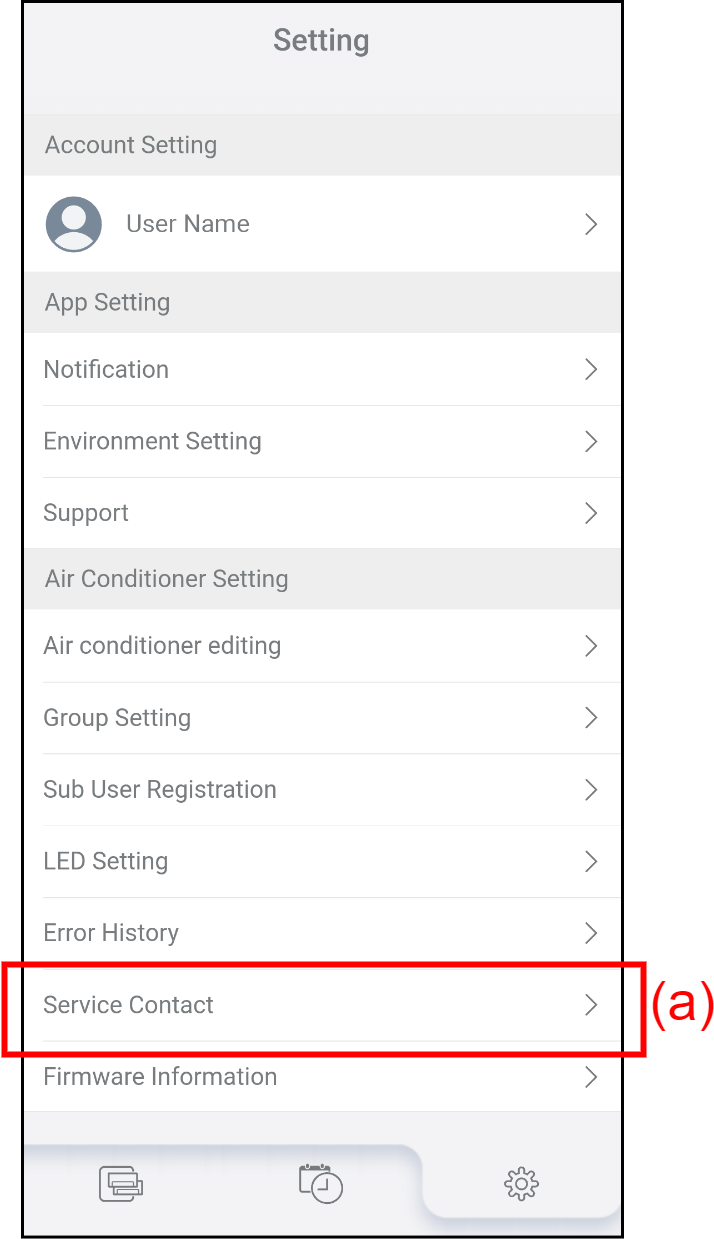
- Tap (b) to select the air conditioner to check or edit the information on the service contact.
Tap [ ] to show the registered air conditioner or the subordinate group.
] to show the registered air conditioner or the subordinate group.
Tap [ ] to hide the registered air conditioners or the subordinate group.
] to hide the registered air conditioners or the subordinate group.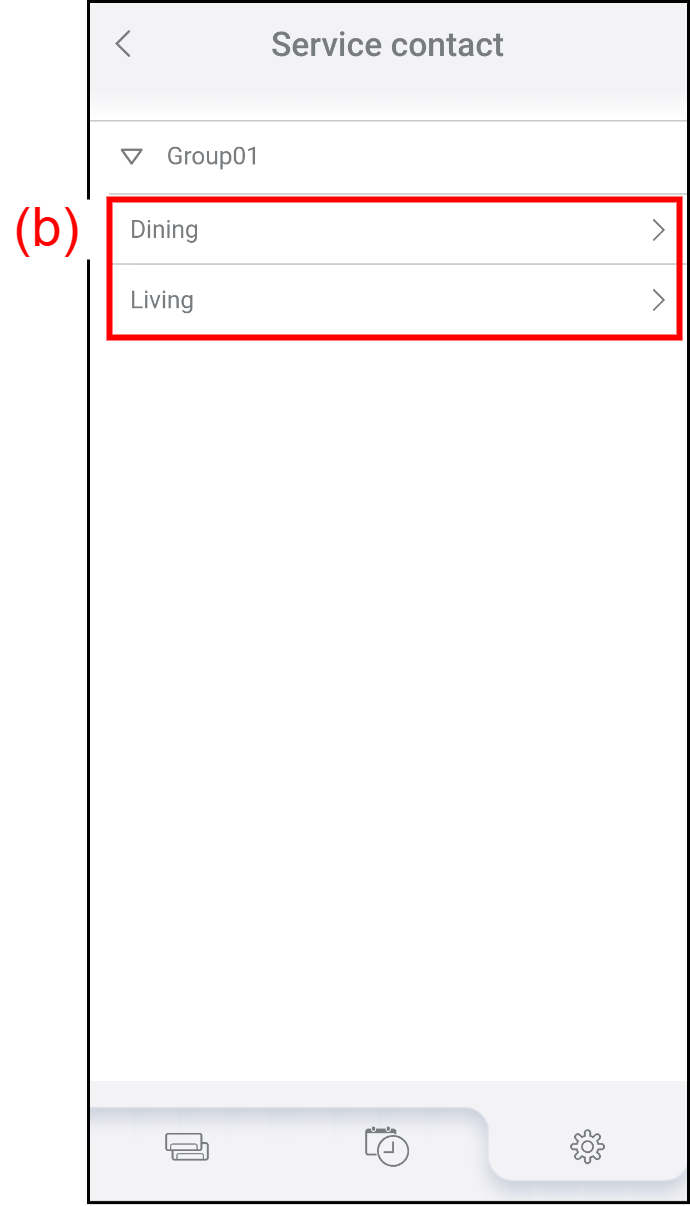
- Enter the information on the service contact to (c) to (e).
Tap (f) to update the information.
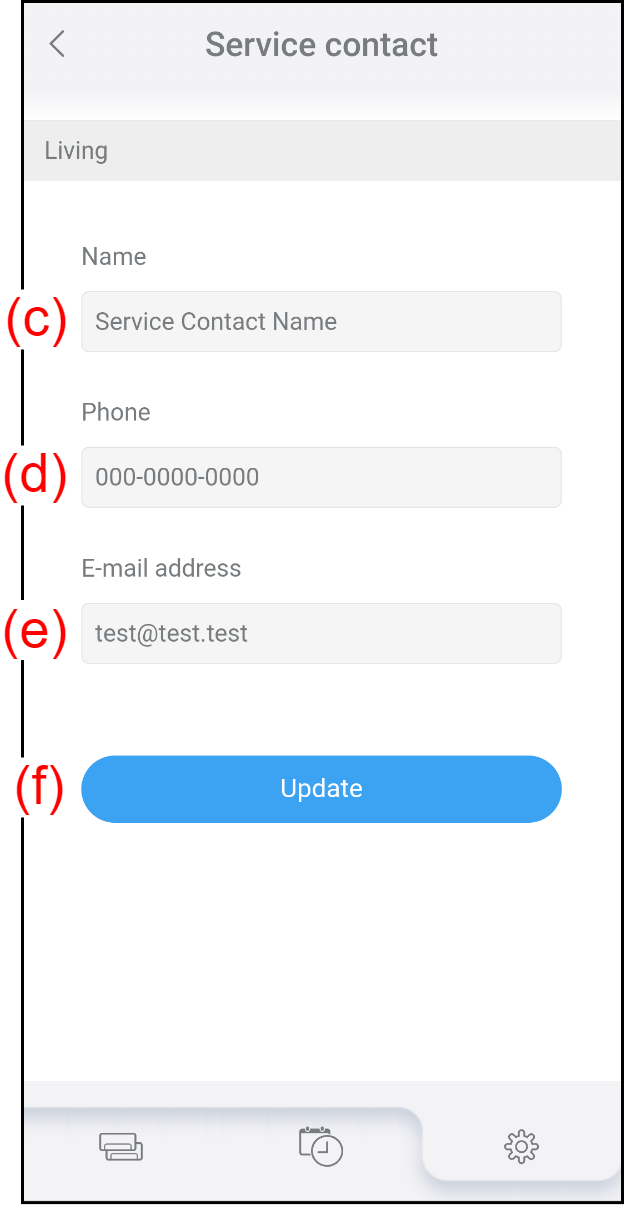
(c) Name Enter the name of the service personnel or the company.
(d) Phone Enter the phone number of the service personnel or the company. (e) E-mail address Enter the e-mail address of the service personnel or the company.