Account Setting
You can change your account information and password.
Tap (a) on the "Setting" screen to change your account information and password.
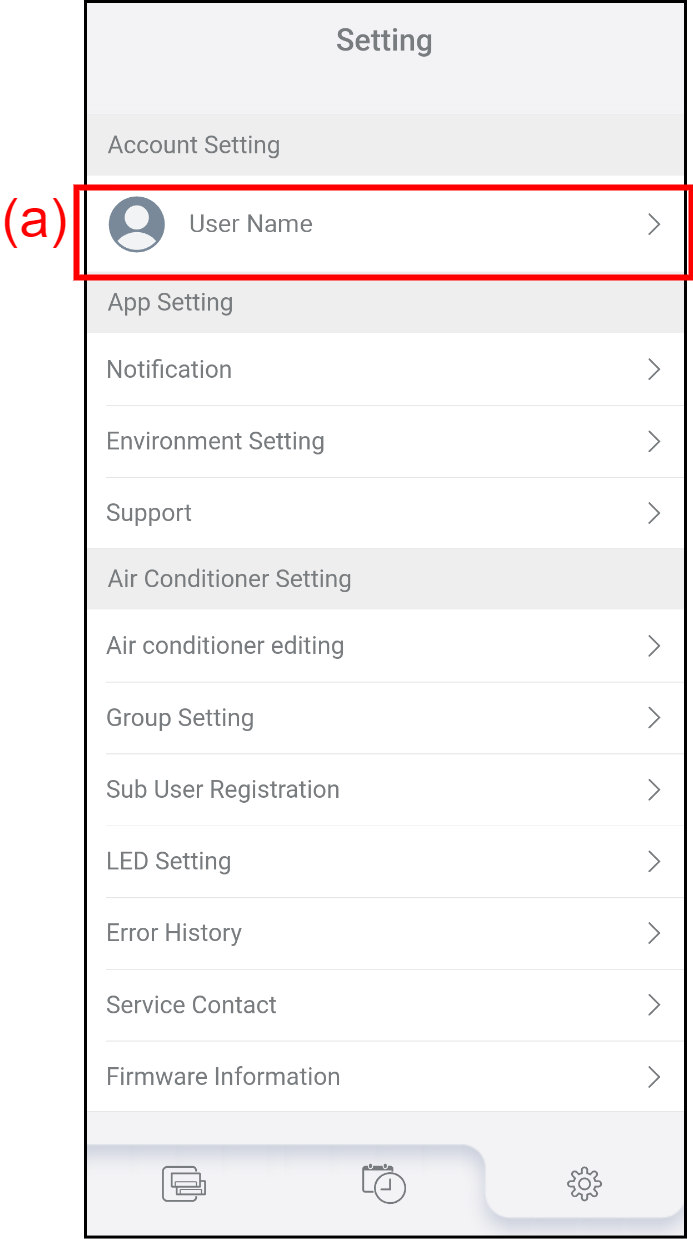
Changing your account name
- Enter your first name to (b).
- Enter your last name to (c).
- Tap (d) to complete the setting.
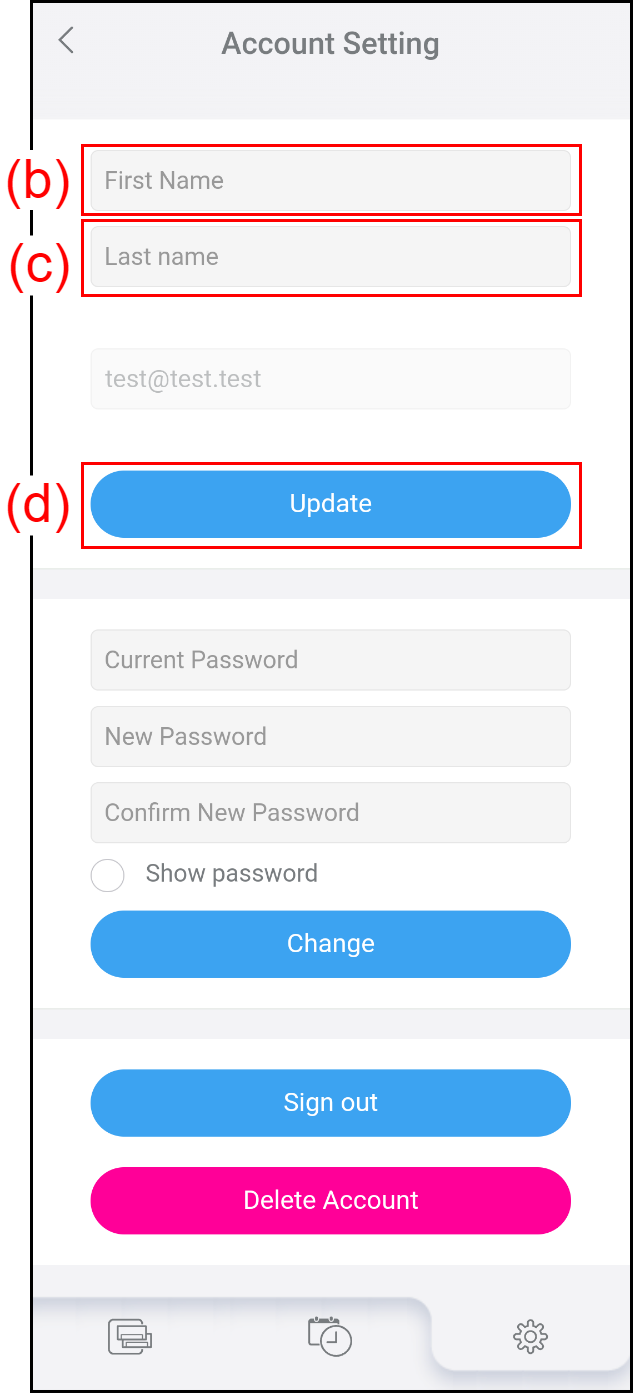
Changing the password
- Enter the current password to (b).
Enter the new password to (c) and (d).
- Tap the button (e).
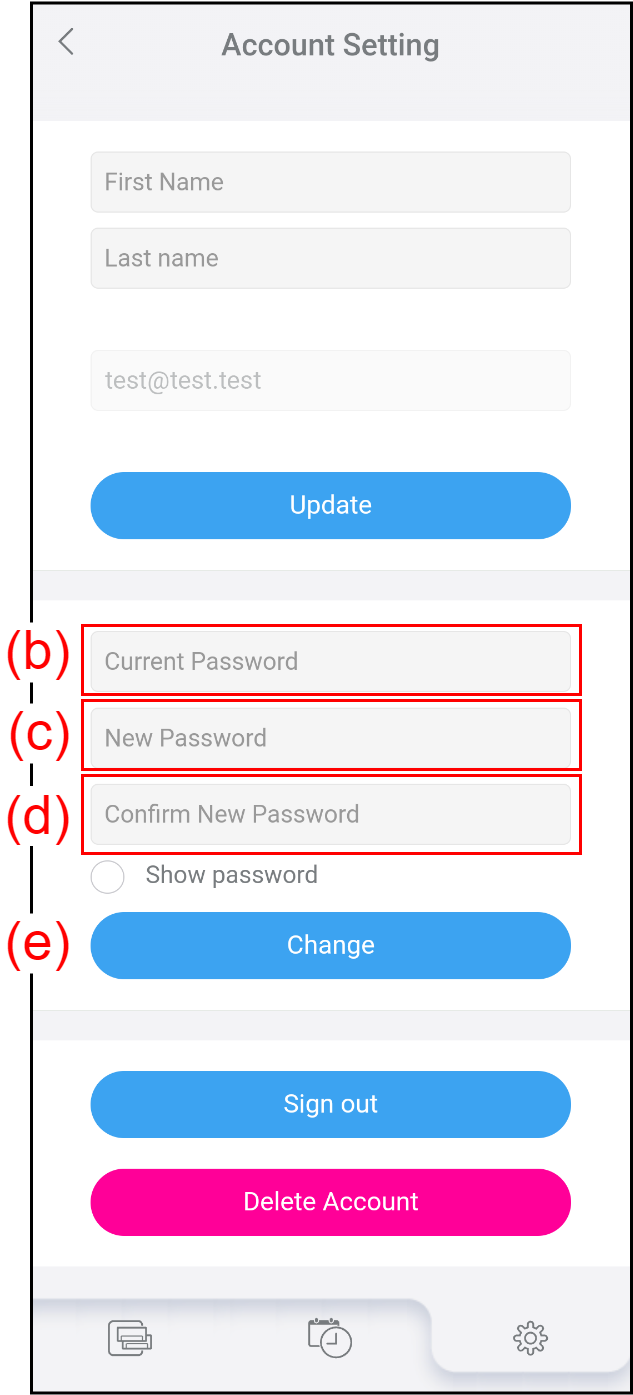
Signing out or Deleting your account
When signing out from this app
To sign out from this app, tap the button (b).
A confirmation message appears.
To sign out from this app, tap [OK].
To close the message without signing out, tap [Cancel].
When deleting your account
To delete your account from this app and AIRSTAGE Cloud server, tap the button (c).
A confirmation message appears.
To delete your account information, tap [OK].
To close the message without the deletion, tap [Cancel].
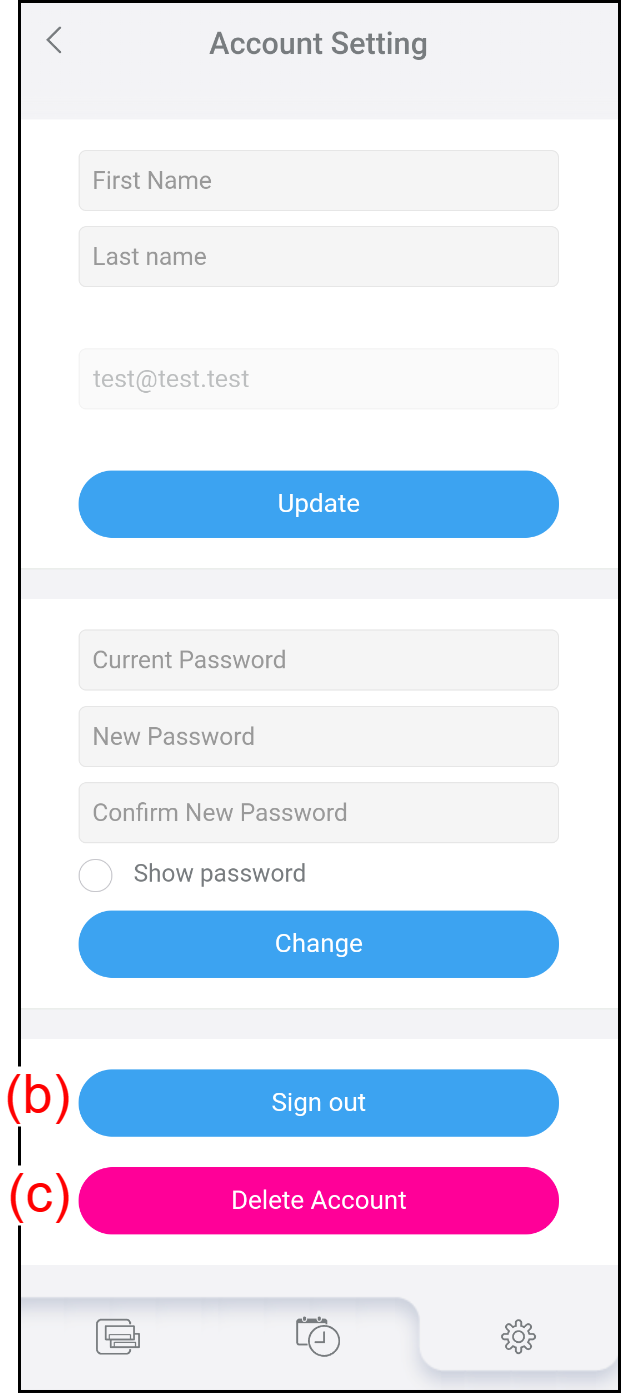
When you are no longer using the WLAN adapter, be sure to delete your account to protect your personal information.