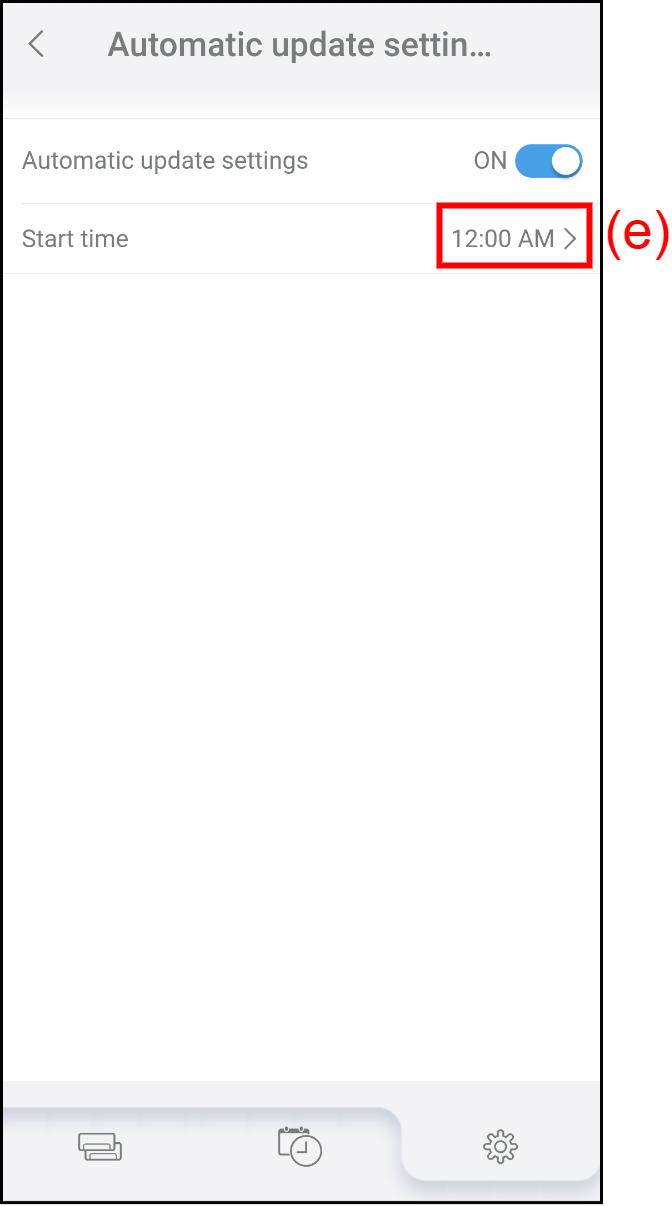Setting the schedule for the firmware update
You can set the time to start the automatic firmware update of the air conditioner and the WLAN adapter.
- Tap (a) on the "Firmware information" screen to edit the settings of the automatic firmware update.
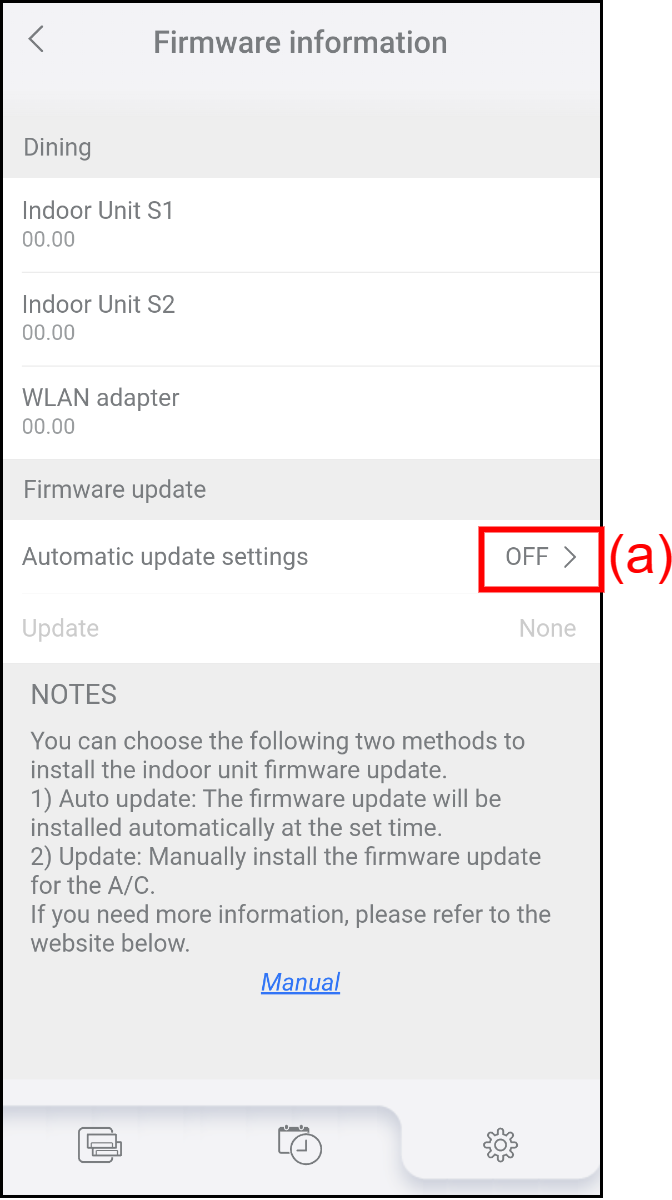
Tap (b) to activate/deactivate the automatic update.

The automatic firmware update is activated. 
The automatic firmware update is deactivated. 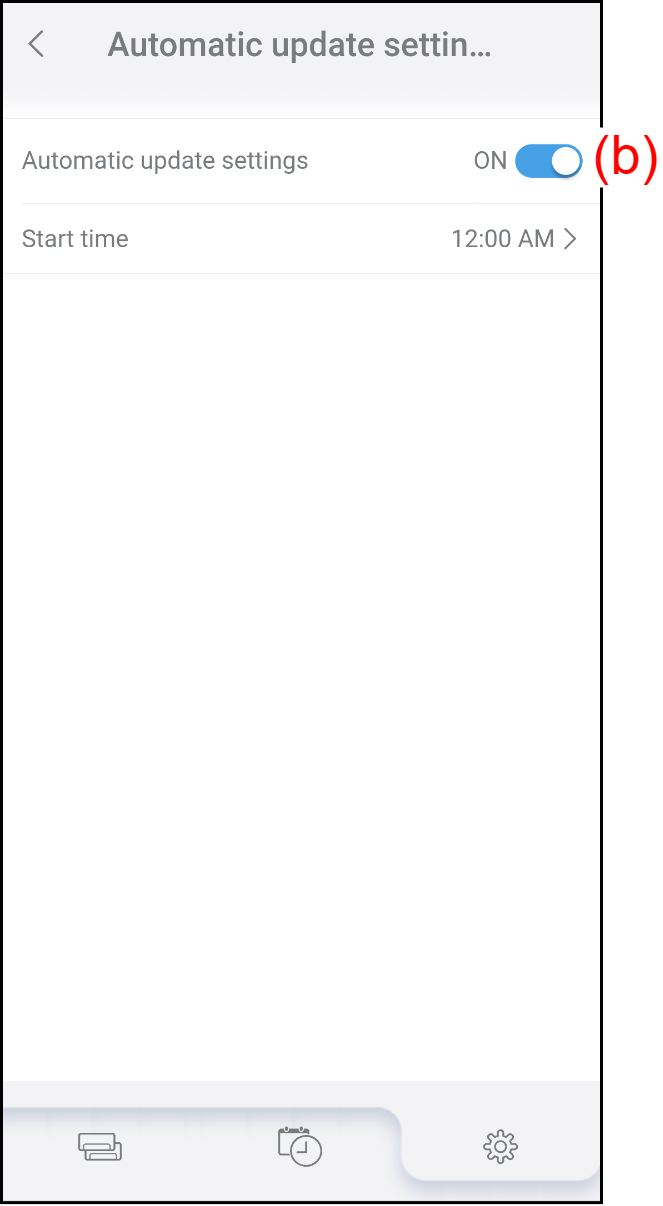
- When you activate the automatic firmware update, the "NOTES" window appears.
To activate the automatic firmware update, tap (d).
To close the window without activating the automatic firmware update, tap (c).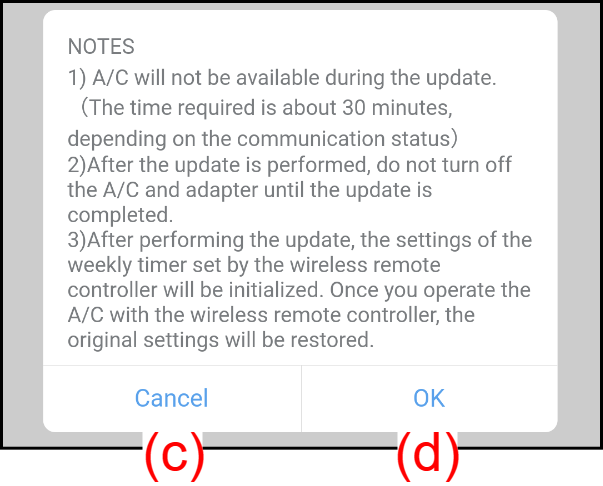
- Tap (e) to set the time to start the automatic firmware update.
The time-setting window opens. - Set the time to start the automatic firmware update.