Account creation
- Tap the button (a) on the Start-up screen.
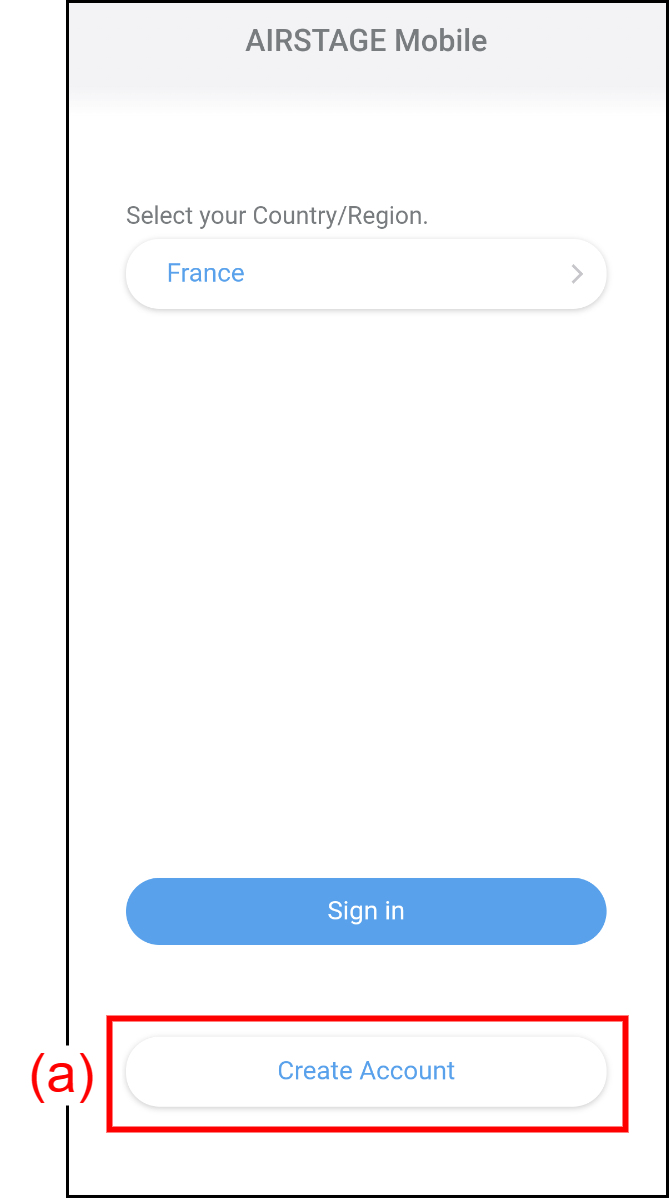
- Enter your information in (b) to (f).
- Tap (g) and read the Terms of Service thoroughly.
- Tap the checkbox (h) to agree with the Terms of Service.
(Approval is necessary to use this app.) - To check the Privacy Policy, tap (i).
Tap the button (j).
A confirmation message is sent to the e-mail address you have registered.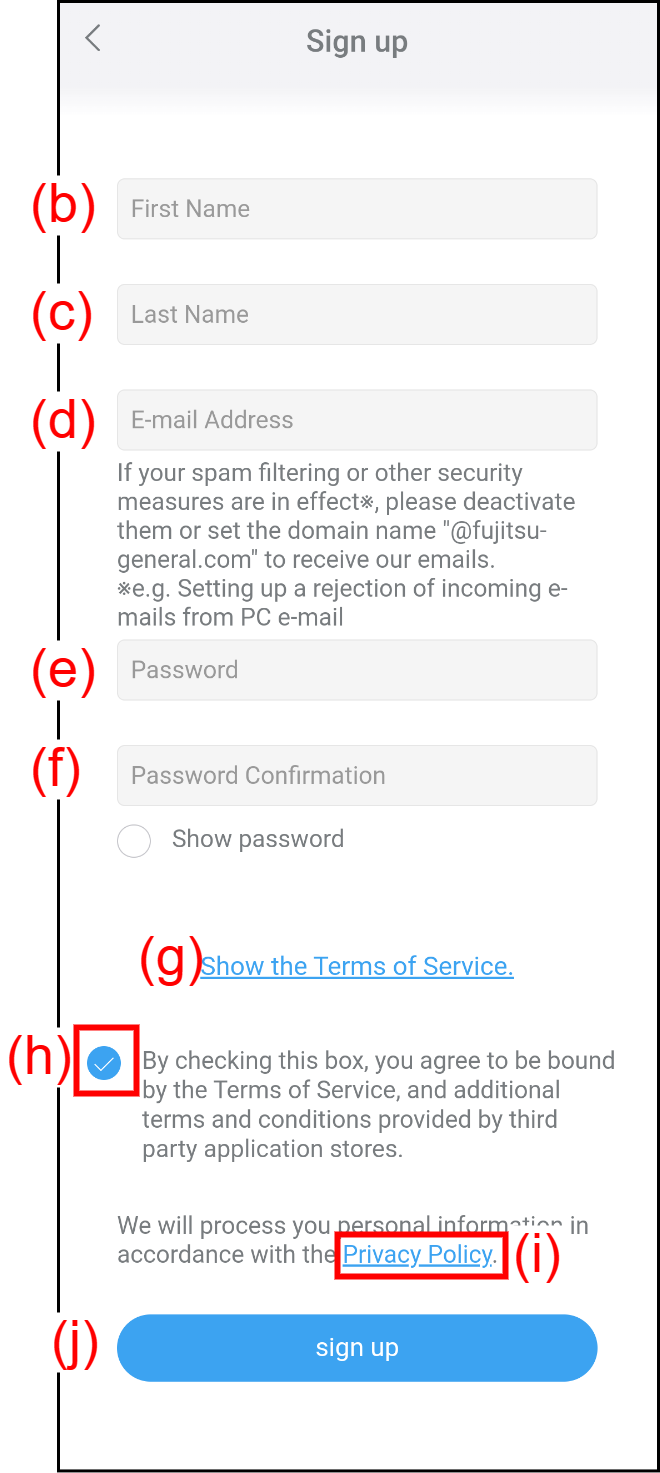
(b) First Name Enter your first name. (c) Last Name Enter your last name. (d) E-mail Address Enter your e-mail address. It is used as your account ID. (e) Password Password must contain the followings: - 8 or more characters
- Combination of at least three types of characters.
(uppercase letters [A-Z], lowercase letters [a-z], numbers [0-9], or symbols)
(f) Password Confirmation Enter the password again. It must match the password entered in (e). To complete creating the account, tap the link in the confirmation message.
* If you do not receive a confirmation e-mail, make sure the entered e-mail address is correct and tap the [Resend e-mail] button on the "Sign in" screen to resend the e-mail.