Environment setting
You can use the following functions from the "Environment Setting" screen:
- Switch the temperature unit (°C or °F.)
- Check the current version of this app.
- Check the latest Terms of Use, Privacy Policy, and Open source license.
- Switch the control mode (Cloud Control or Direct Control).
- Tap (a) on the "Setting" screen.
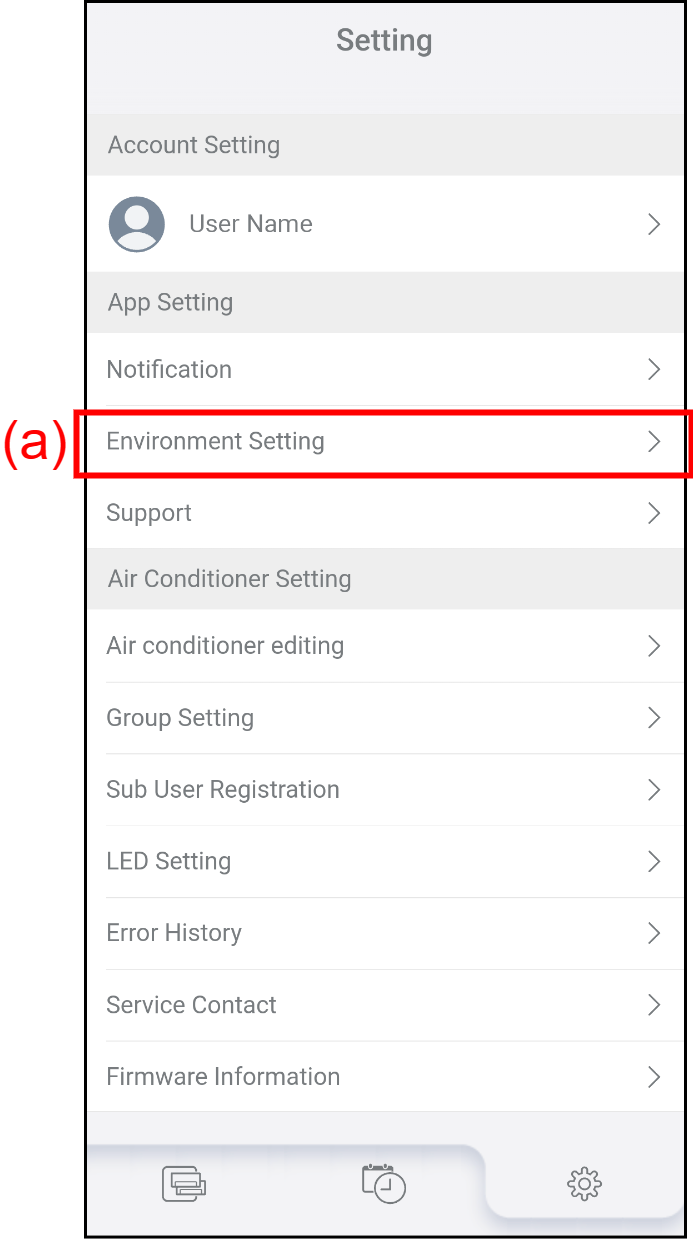
Select the item to check or edit.
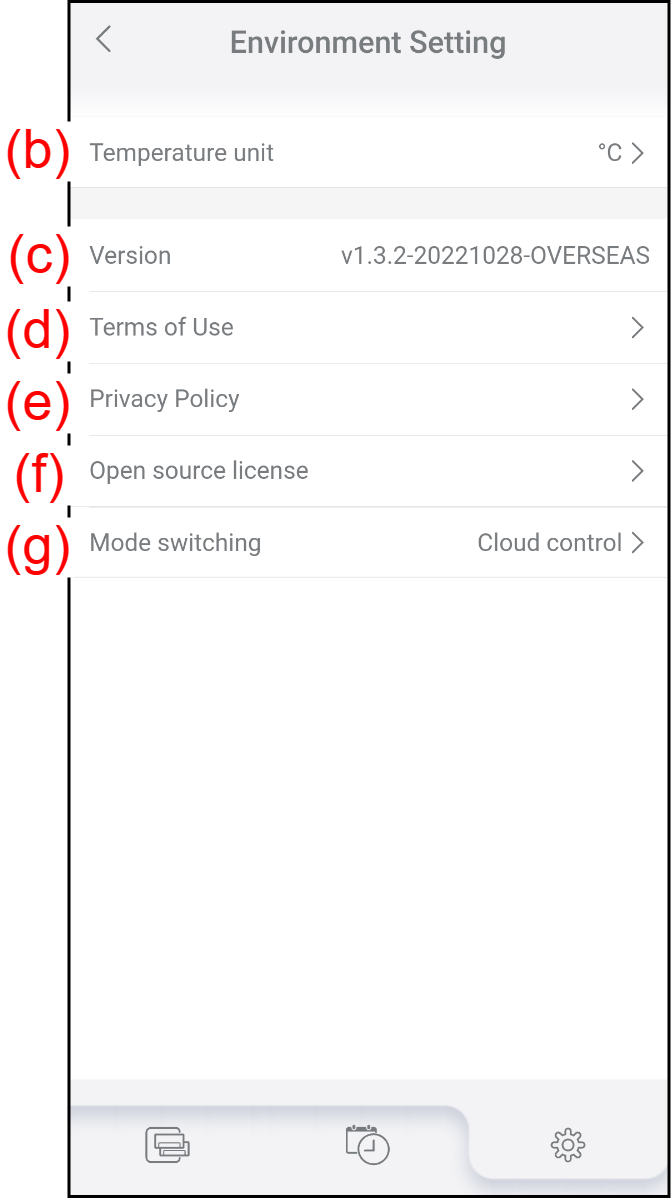
(b) Temperature unit Tap to switch the temperature unit displayed on this app (°C or °F.)
(c) Version It shows the current version of AIRSTAGE Mobile. (d) Terms of Use Tap to check the latest Terms of Use for AIRSTAGE Mobile. (e) Privacy Policy Tap to check the latest Privacy Policy for AIRSTAGE Mobile. (f) Open source license Tap to check the open source licenses used in AIRSTAGE Mobile. *The open source licenses are shown only in English. (g) Mode switching Tap to switch the control mode (Cloud control or Direct control.)