Copying the Timer setting
You can copy the timer settings of one day of the week to another day.
- Tap (a) on the Weekly Timer Settings screen.
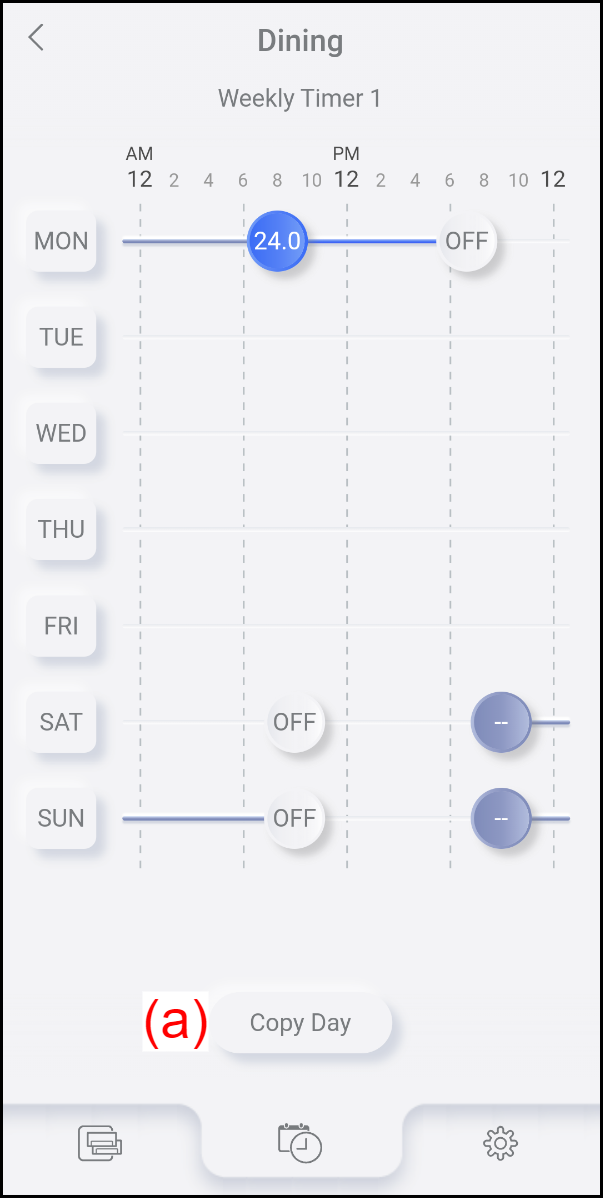
- Select the day of the week (b) from which you want to copy.
To cancel the copy, tap the button (c).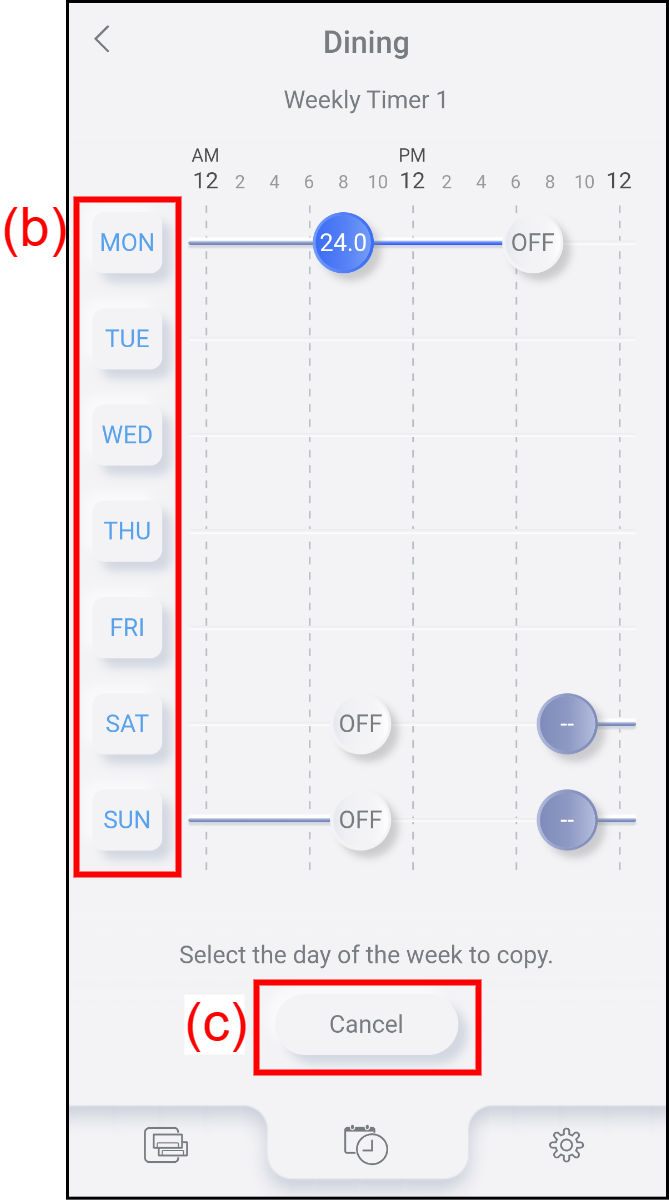
- Select the day of the week (d) to which you want to copy.
The icons of the selected day change to [ ].
]. - Press (f) to complete the timer copying.
To cancel the copy, tap the button (e).