Individual air conditioner screen
This is the main screen for each air conditioner connected.
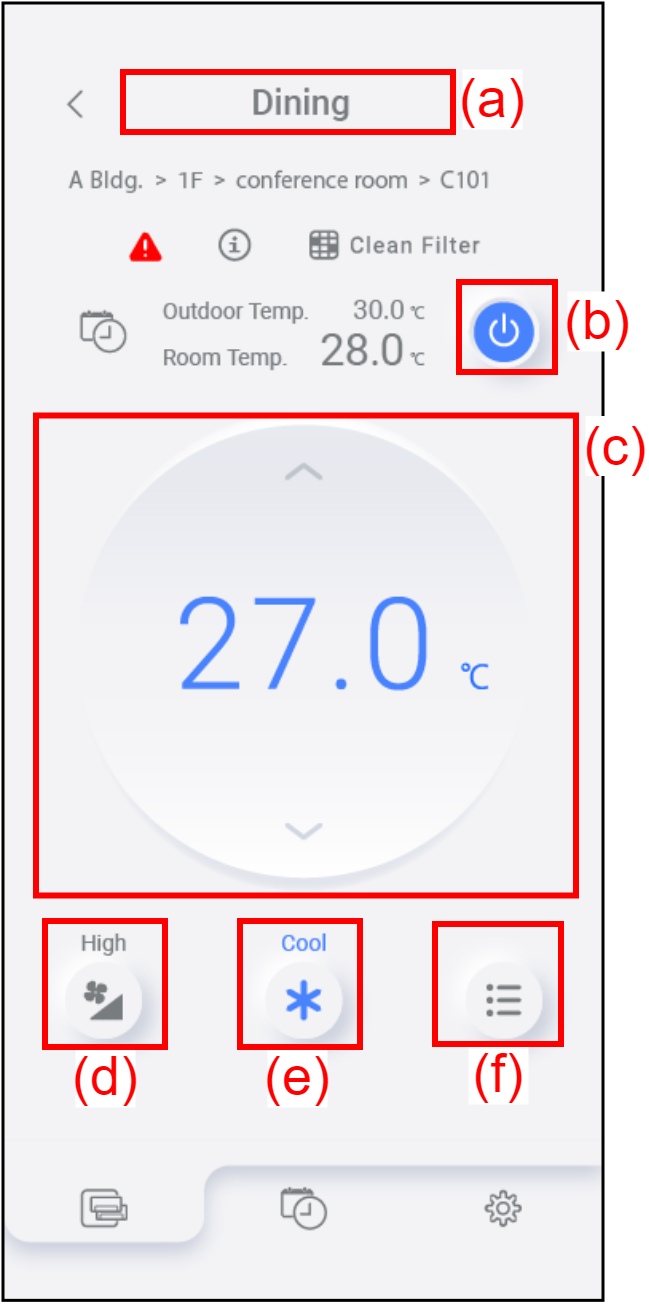
| (a) | Air conditioner name | It shows the air conditioner's name. |
| (b) | Turn On/Off button | Tap to turn on/off the air conditioner operation. |
| (c) | Temperature setting |
Tap |
| (d) | Fan speed setting | It shows the current fan speed. Tap this icon to change the fan speed setting. (Refer to "Fan speed setting".) |
| (e) | Operation mode setting | It shows the current operation mode. Tap this icon to change the operation mode. (Refer to "Operation mode setting".) |
| (f) | Function Menu button | Tap this icon to set the functions of the air conditioner. (Refer to "Function settings".) |
<Information on the air conditioner>
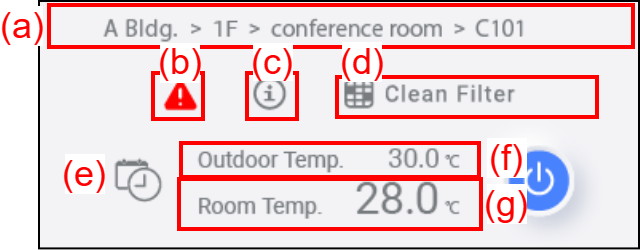
| (a) | Group name | It shows the group name that includes the air conditioner. If no group is set, this item is not shown. |
| (b) | Error icon | It shows that an error occurs. For details, refer to "Error message". |
| (c) | Information icon | It shows that the air conditioner is in a special state. |
| (d) | [Clean Filter] icon | It shows that the filter cleaning is required. For details, refer to "Clean filter". |
| (e) | Timer icon | It shows that a timer is set from the mobile app. For details, refer to "TIMER OPERATION". |
| (f) | Outdoor Temp. | It shows the current outdoor temperature. |
| (g) | Room Temp. | It shows the current room temperature. |