IMPORTANT TIPS
About this manual
This manual explains how to use this app to control the air conditioner.
Internet access
To use this app in the Cloud control mode, Internet access is necessary.
Confirm that the wireless LAN network connection is strong and will not break during the setting.
* When using this app in the Direct control mode, Internet access is unnecessary. (Refer to "DIRECT CONTROL" for details.)
- The air conditioner settings from this app are not reflected in the wireless remote controller.
- It is impossible to give operation instructions or monitor the operation status from this app while the power supply is disconnected from the air conditioner (via breaker or plug).
- The room temperature is shown in this app.
However, the temperature may not be correct depending on the situation in the room or the air conditioner's operating status. Use this only as a reference. - If the settings from this app and the remote controller differ, the latest operation performed takes priority.
* If timers are set from this app and the remote controller, both timer settings become active.
History Information
- This service acquires the following information ("History information") on the server.
The service use history, access history, models of the air conditioner and other equipment, production number, usage time, usage situation, error history, operation history, etc. - The acquired History information is used to develop and improve our services.
- Refer to the Terms of Use and Privacy Policy from “Environment setting” for details.
Name of parts
For USB-type WLAN adapter
WLAN adapter
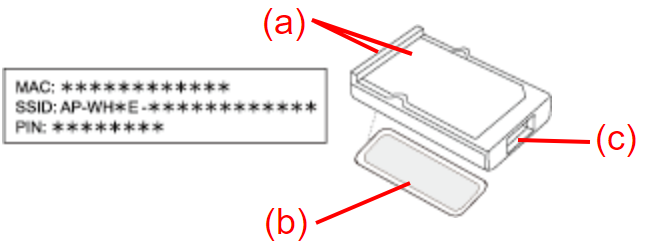
(a) Wireless LAN label
(b) Adapter information label (attached to the WLAN adapter with tape)
*Take off the adapter information label before the installation.
(c) Connection port
Indoor unit
The position of the WLAN adapter differs by model. Refer to the operation manual for the air conditioner for details.
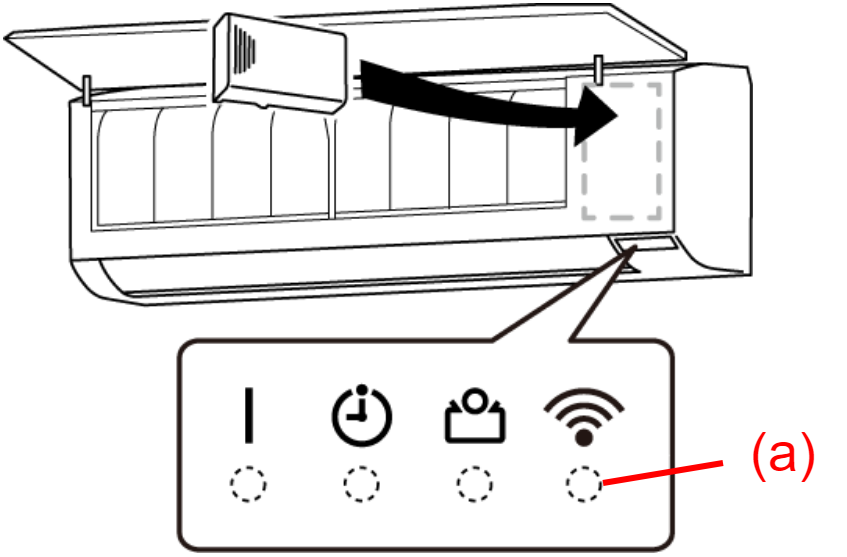
(a) WLAN indicator lamp
For built-in type WLAN device
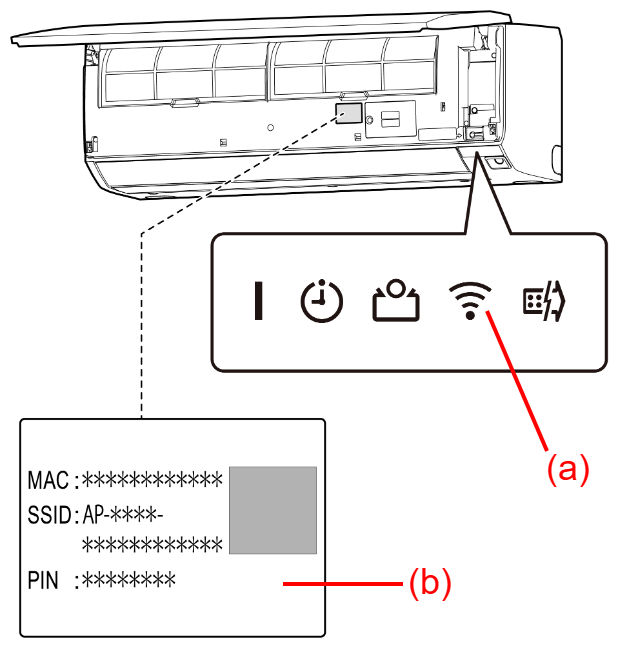
(a) WLAN indicator lamp
(b) WLAN label
For external type WLAN adapter
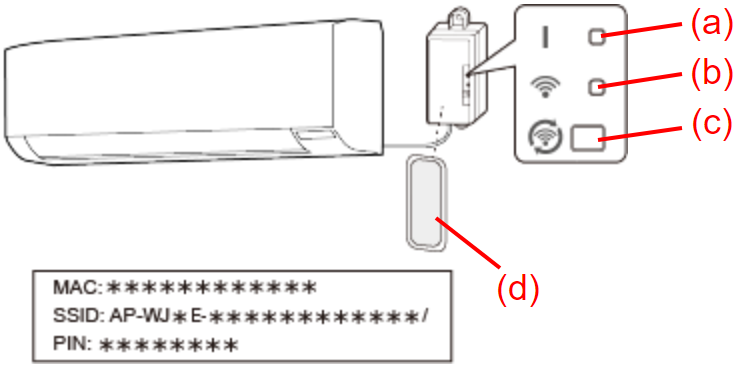
(a) LED 1 (green)
(b) LED 2 (orange)
(c) Setup button
(d) WLAN label
* PIN code is not available for some models. Check the WLAN label.
Sleep mode
| Lightning pattern | |
|---|---|
| Off | |
| On | |
| Blinking | |
When the WLAN adapter is not used
- The WLAN adapter turns to Sleep mode when the wireless LAN setup is not completed within an hour after the power supply is connected to the air conditioner (via breaker or plug).
The WLAN adapter cannot be used during Sleep mode. The WLAN adapter is nonfunctional, and both indicator lamps are off.
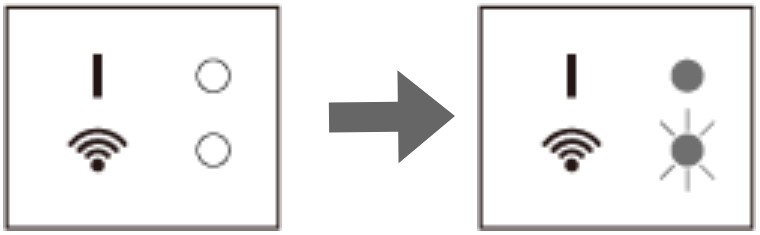
LED 1 Off → On LED 2 Off → Blinking (On/Off = 2 s/2 s)
To use the WLAN adapter
- Press the setup button of the WLAN adapter. Confirm that the indicator lamps turn on.