When you forget your password
- If you have forgotten your password, tap (a) on the "Sign in" screen.
"Reset Password" screen appears.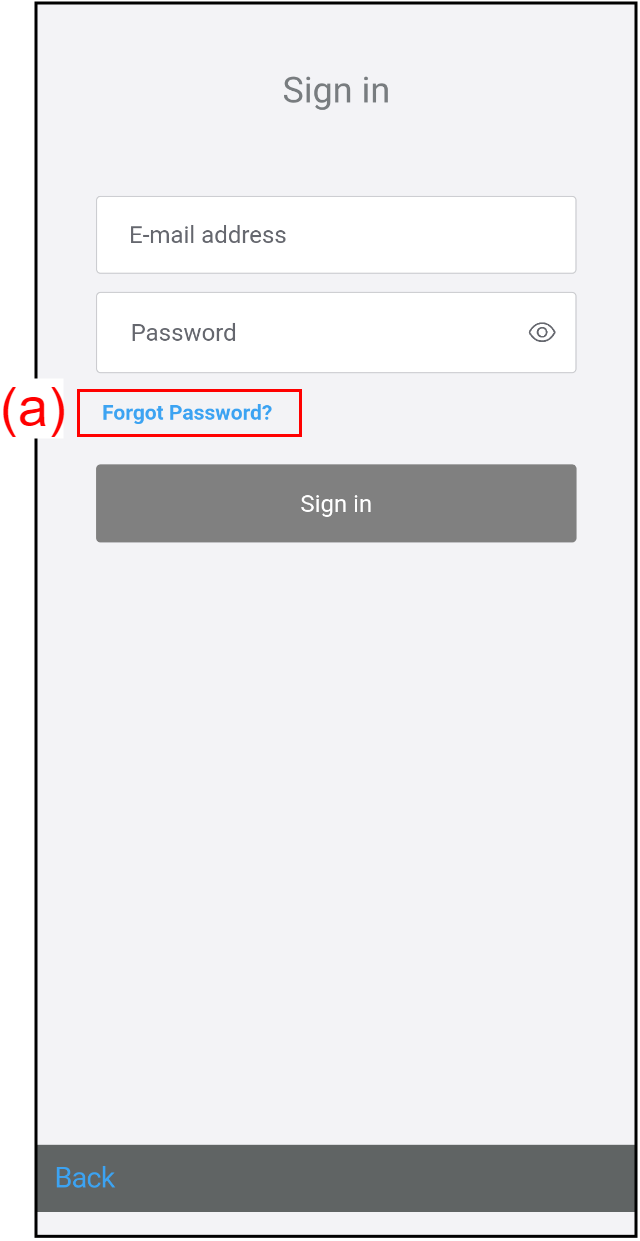
- Enter your e-mail address to (b).
Tap the [Send] (c).
An e-mail to reset your password is sent.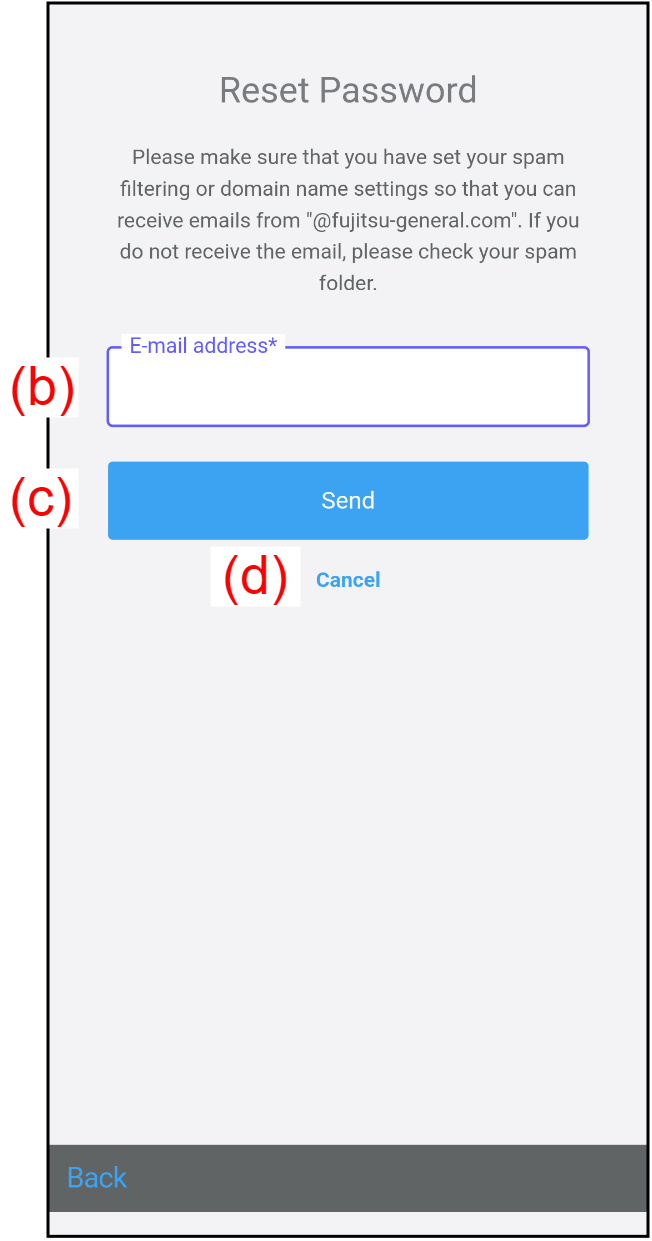
(d) [Cancel] button
To close the screen without resetting the password, tap this button.Tap the link on the e-mail.
Set the new password following the instructions on the screen.